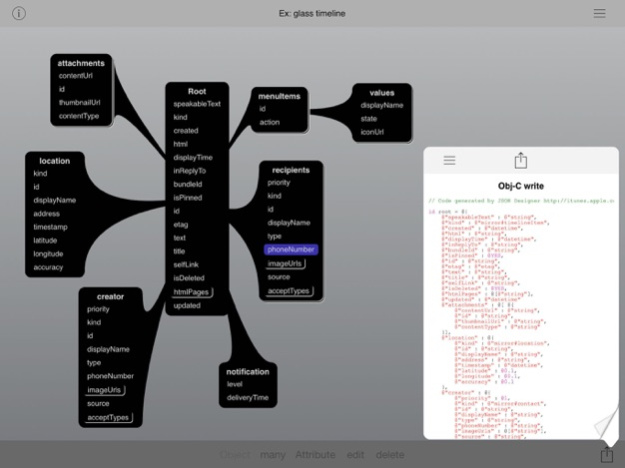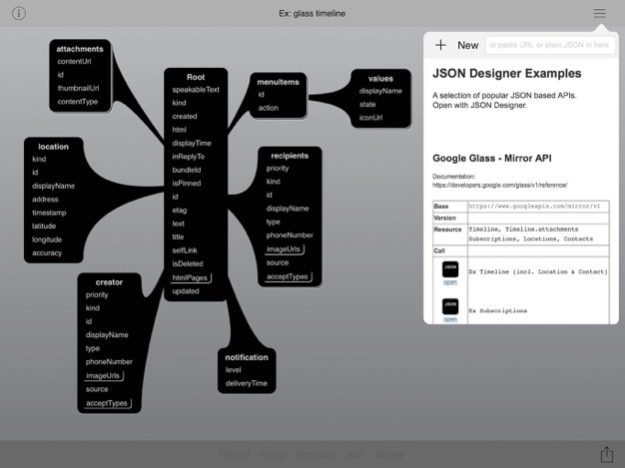JSON Designer 4.4.3
Continue to app
Free Version
Publisher Description
Start modeling - finally!
your JSON visualization & design tool
If you are new to the app: this app is out for a couple of years now and develpers greatly appreciate it. It is a design tool primarily, and has always been for free as my part of giving back to the developer community. I put some effort in a smoother design and made many adjustments from some valuable feedbacks. Code generators are a separate feature, which is connected to a payment, which is a practical way to show if you value the feature and the app itself. Depending on your feedback the app will be extended with further functionality. Enjoy JSON modeling!
tl;dr: Modeling is the core feature and for free as always, code generators have to be paid for (and save lots of time)
Despite the long existence of UML and best practices of software engineering you can't find any diagrams in the API documentations of Google, Facebook, Twitter and the likes.
So help yourself, stop deciphering unreadable example files and use this new simplified visual representation of JSON structures as object oriented models.
Methodology:
• Tree structures depict hierarchical structures of objects
• Multiplicity indicator of objects and attributes depict arrays
Examples and a tutorial are provided inside the App. Use JSON Designer to jump right into defining your API, without reading a single page of JSON documentation.
Features:
• Graphically model JMs, ie your JSON Models
• Export JM images to integrate in documentations
• Reverse-generate JMs from URLs or direct JSON input
• Browse hand-picked API examples
• NEW Generate Protocol Buffers .proto for gRPC
• Tutorial
• Open-in: exchange JSON files with other apps
Stay tuned for new features via @jsondesigner on Twitter.
Feedback is gratefully appreciated.
More that 65% of JSON Designer users say it's a must-have and are using it daily!
Optional code generators for backers (saving you lots of time): Obj-C, Swift, Java, Kotlin, JavaScript, Perl, Python, Ruby, PHP.
To back the app, show your gratitude and support further development,
simply get the "I'm backing you" app subscription for a couple of month:
This subscription brings you access to an extended and growing selection of code generators. It's a recurring monthly subscription, bringing you full access to all code generators for that time. The subscription is allocated as monthly 1.99$ payment. The subscription automatically renews unless auto-renew is turned off at least 24-hours before the end of the current period. Your account will be charged for renewal within 24-hours prior to the end of the current period, and identify the cost of the renewal. The subscription may be managed and auto-renewal may be turned off by going to your Account Settings after purchase. No cancellation of the current subscription is allowed during active subscription period. Any unused portion of a free trial period, if offered, will be forfeited when you purchase the subscription. In regards of subscriptions please review the terms of use and privacy policy on jsondesigner.com/privacyterms
Jul 25, 2020
Version 4.4.3
Improved OpenAPI import when type: object ist omitted,
plus alphabetical ordering.
About JSON Designer
JSON Designer is a free app for iOS published in the Office Suites & Tools list of apps, part of Business.
The company that develops JSON Designer is Cribster. The latest version released by its developer is 4.4.3.
To install JSON Designer on your iOS device, just click the green Continue To App button above to start the installation process. The app is listed on our website since 2020-07-25 and was downloaded 3 times. We have already checked if the download link is safe, however for your own protection we recommend that you scan the downloaded app with your antivirus. Your antivirus may detect the JSON Designer as malware if the download link is broken.
How to install JSON Designer on your iOS device:
- Click on the Continue To App button on our website. This will redirect you to the App Store.
- Once the JSON Designer is shown in the iTunes listing of your iOS device, you can start its download and installation. Tap on the GET button to the right of the app to start downloading it.
- If you are not logged-in the iOS appstore app, you'll be prompted for your your Apple ID and/or password.
- After JSON Designer is downloaded, you'll see an INSTALL button to the right. Tap on it to start the actual installation of the iOS app.
- Once installation is finished you can tap on the OPEN button to start it. Its icon will also be added to your device home screen.